How to Build a White-Label DoorDash Clone for Your Delivery Startup
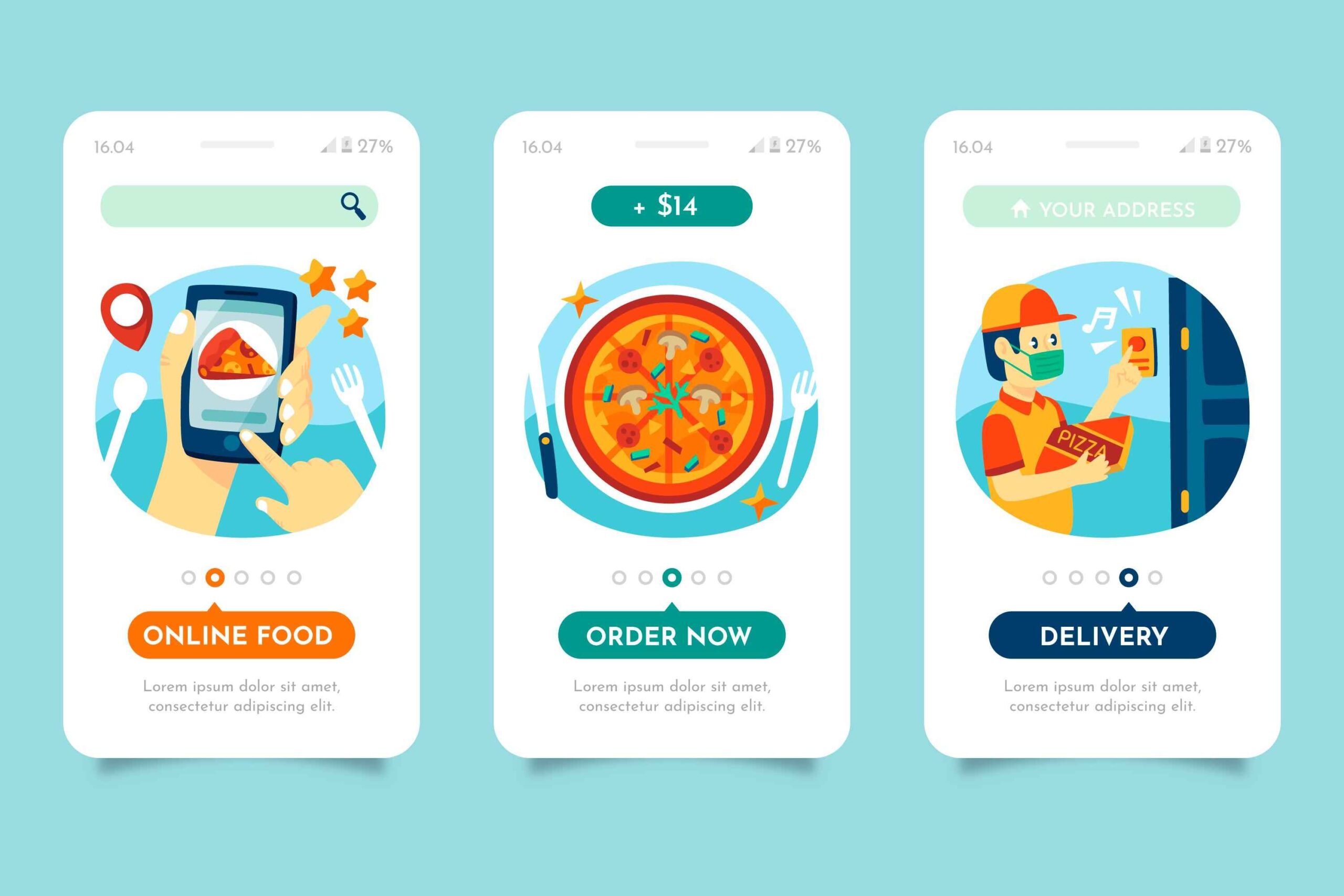
Introduction
If you’re an entrepreneur or startup founder eyeing the booming food delivery space, launching a platform like DoorDash might be your next big move. But building a complex multi-sided app from scratch can be time-consuming, risky, and wildly expensive. That’s where a white-label DoorDash clone comes in.
A white-label DoorDash clone is a ready-made software solution designed to mimic the core functionalities of leading delivery apps like DoorDash, Uber Eats, or Grubhub. It comes with essential features for customers, restaurants, delivery drivers, and admins—all pre-built and customizable to your brand. You simply buy or license the software, apply your logo and brand assets, and launch in your target region with minimal development overhead.
This approach is a game-changer for startups because it allows rapid market entry without reinventing the wheel. Instead of spending a year and six figures on app development, you can go live in a few weeks and focus your energy on growth, partnerships, and customer service.
In this guide, we’ll walk you through everything you need to know about creating a white-label DoorDash clone for your food delivery startup—from understanding how these platforms work, to choosing the right tech partner, to launching your branded app in your local market.
Understanding White-Label Food Delivery Platforms
Let’s start by breaking down what a white-label platform is.
What Is a White-Label App?
A white-label app is a generic software product built to be rebranded and resold by different companies. Think of it as a template—designed with all the backend functionality and features you need, but with the flexibility to apply your logo, colors, business name, and domain.
You don’t need to touch the code. Most white-label providers offer you a plug-and-play admin dashboard where you can make adjustments and set preferences.
In the context of food delivery, a white-label app typically includes:
- User app: Where customers browse restaurants and place orders.
- Restaurant dashboard: Where vendors manage menus, accept orders, and track sales.
- Delivery driver app: For receiving order assignments and tracking routes.
- Admin panel: To manage users, orders, payouts, marketing, and analytics.
Why Startups Choose White-Label
- Speed: Launch in weeks, not months.
- Cost-effective: No need to build from the ground up.
- Proven logic: Benefit from software already tested in real-world conditions.
- Scalability: Start small, then scale with upgrades and integrations.
Examples in Action
Several popular regional food delivery apps actually started using white-label clones before customizing them heavily. Even DoorDash began by focusing on one region and iterating quickly, not starting from scratch with a massive tech build.
Key Benefits of a White-Label DoorDash Clone
Here’s why white-label might be the smartest route for your delivery business:
1. Faster Time to Market
With the core functionality already built, you skip months of design, development, and testing. A white-label solution can be rebranded, integrated, and deployed in as little as 2 to 4 weeks.
2. Cost Efficiency
Instead of hiring a full-time team of developers, designers, testers, and product managers, you pay a one-time license fee or monthly subscription, saving tens or even hundreds of thousands in early-stage costs.
3. Custom Branding Opportunities
Your app looks and feels like your own. You can change:
- Logo and name
- Color scheme and icons
- Domain name and URLs
- App store listings
You can even add localized content, slogans, or region-specific features as your audience grows.
4. Proven and Tested Architecture
These apps are built with scalability in mind. Many providers have tested their clones in multiple markets and refined features based on real user feedback, meaning fewer bugs and smoother performance.
5. Integrated Ecosystem
A good white-label app includes all the key components: customer app, restaurant dashboard, delivery driver app, and admin backend. You get a complete system out of the box.
In short, a white-label solution lets you focus on what matters most—getting users, building partnerships with restaurants, and delivering great customer experiences.
How the DoorDash Model Works
Before building a clone, it helps to understand what you’re replicating. DoorDash’s business model is a classic three-sided marketplace:
1. Multi-Party Platform
- Users order food through the app.
- Restaurants accept and prepare the food.
- Delivery drivers (aka Dashers) pick up and deliver orders.
The app acts as the middleman, facilitating orders, tracking deliveries, and handling payments.
2. Revenue Streams
DoorDash earns through:
- Commission from restaurants (10%–30% per order)
- Delivery fees from users
- Subscription models (like DashPass)
- Advertising & promoted listings
- Partner deals & premium placements
3. Key Features That Drive Growth
- Real-time GPS tracking
- AI-powered restaurant recommendations
- Flexible driver scheduling
- Seamless checkout and multiple payment options
- Loyalty and reward programs
A white-label DoorDash clone should support these features (or allow you to add them later) if you want to compete effectively in your local market.
Must-Have Features in a White-Label Clone
For your app to succeed, it must deliver a smooth experience across all users, customers, restaurants, and drivers. Here are the essentials:
User App Features
- Easy onboarding with email, phone, or social logins
- Location-based restaurant discovery
- Filter and search options (cuisine, price, rating)
- Menu browsing with images and customizations
- Add to cart and live checkout
- Multiple payment options (credit/debit cards, wallets, COD)
- Real-time order tracking
- Delivery status notifications
- In-app ratings and reviews
- Order history and reordering
Restaurant Dashboard Features
- Menu management (add/edit items, pricing, images)
- Accept/reject orders with estimated prep times
- Real-time order updates and status changes
- Daily/weekly earnings report
- Order history and transaction records
- Promotional tools for discounts and featured items
- Chat or support integration
Delivery Driver App Features
- Driver profile creation and verification
- Real-time order alerts with route information
- In-app navigation (Google Maps, Waze integration)
- Mark the order as picked up/delivered
- View daily earnings and completed trips
- In-app support for emergencies or order issues
Admin Panel Features
- User, restaurant, and driver management
- Content management (FAQs, T&Cs, privacy policy)
- Commission rate setup
- Payment settlement and analytics
- Promo code management
- Push notifications and email marketing tools
- Customer support ticketing
Having these features built-in saves you time, energy, and budget, and sets a strong foundation for scalability.
Planning Your White-Label Delivery App
Before jumping into development or purchasing a ready-made white-label solution, you need to get clear on your vision. Planning is the foundation of a successful launch.
Identify Your Target Audience
Understanding your audience is step one. Ask yourself:
- Are you targeting students, busy professionals, or families?
- Are you serving urban, suburban, or rural locations?
- What type of restaurants do they prefer—local diners, fast food, fine dining?
These insights help you tailor your app’s UI, features, and partnerships to your audience’s habits and expectations.
Niche vs. General Food Delivery
While DoorDash caters to all, your startup might benefit from a niche approach:
- Healthy food delivery
- Vegan or organic-only options
- Late-night meals
- Meal prep or subscription meals
Going niche helps reduce competition and creates a loyal user base.
Define Your USP (Unique Selling Point)
Your USP is what sets you apart from DoorDash, Uber Eats, and other giants. Some ideas:
- Faster delivery times in your region
- Zero commission for restaurants for the first 6 months
- Local restaurant exclusivity
- Eco-friendly packaging and sustainable delivery methods
A strong USP is critical when you’re new in the market—it gives customers and partners a compelling reason to choose you over others.
Customizing Your White-Label Clone
The biggest advantage of a white-label solution is the freedom to make it your own. Your app may be powered by a shared backend, but to users, it should feel unique and personal.
Rebranding the Interface
Your brand identity needs to shine through:
- Replace all logos, app icons, and splash screens with your brand visuals.
- Use a consistent color palette aligned with your business.
- Customize font styles, button shapes, and icon sets to create a cohesive theme.
Remember, branding isn’t just aesthetics—it builds trust and creates a connection with users.
Feature Additions and Removals
Every white-label platform allows you to toggle features on/off and add custom elements:
- Want to remove in-app chat for simplicity? You can.
- Need to add a QR code scanner for dine-in table service? Go ahead.
- Planning to offer contactless delivery and tip settings? Easily configurable.
Work closely with your white-label provider to define your feature wishlist based on local needs.
Localization & Regional Customization
Localization goes beyond language:
- Change currency formats, date displays, and units of measurement.
- Add support for local payment gateways like Razorpay (India), Paystack (Africa), or iDeal (Netherlands).
- Customize tax logic (e.g., VAT/GST) based on country laws.
- Add local delivery zones and radius-based delivery logic.
The more localized your app, the more it resonates with your audience.
Choosing the Right Technology Partner
Not all white-label providers are created equal. The wrong partner can cost you time, money, and customer trust. So, how do you find the right one?
Criteria for Selecting a White-Label Provider
- Reputation & Portfolio: Look for companies that have deployed apps for real clients, not just templates on demo links.
- Feature Completeness: Make sure their clone supports:
- Real-time tracking
- Ratings and reviews
- Custom payment integration
- Push notifications
- Customizability: Ask if you can modify the UI, backend workflows, and third-party integrations.
- Support Model: Ensure you get post-launch tech support, not just a one-time deployment.
- Scalability & Security: Ask about their server infrastructure, codebase quality, and data protection measures.
Top Companies Offering White-Label DoorDash Clones
Here are a few providers known for delivering white-label delivery platforms:
- Appdupe
- Elluminati Inc
- SpotnEats
- WooberlyEats
- OyeLabs
- JungleWorks
Do your homework and compare quotes, terms, and flexibility before making a final decision.
Tech Stack Overview
Even though you’re licensing a prebuilt solution, understanding the technology stack is still important. It affects performance, customization ability, and long-term scalability.
Backend Technologies
Most white-label apps use:
- Node.js or Ruby on Rails for rapid development
- Python/Django for scalable and clean architecture
- Java Spring Boot in enterprise-level builds
- PHP Laravel in budget-friendly builds
Your backend handles:
- Order routing
- Notifications
- User management
- Restaurant data
Ensure your provider uses clean, modular, and scalable code structures.
Frontend Technologies
- For mobile apps, Flutter and React Native are popular for cross-platform development.
- For admin panels and restaurant dashboards, React.js, Angular, or Vue.js offer dynamic performance and flexibility.
Payment Integration
Make sure your app supports:
- Credit/Debit cards
- Digital wallets (Apple Pay, Google Pay, PayPal)
- Cash on delivery (COD)
- Local payment gateways (Paystack, Razorpay, Stripe, etc.)
Your provider should help with PCI compliance and secure payment flow implementation.
Hosting and Deployment Options
- Cloud providers like AWS, Google Cloud, or Azure for scalable hosting
- Use Docker containers or Kubernetes for a scalable microservice architecture
- CDNs (Cloudflare, AWS CloudFront) for faster load times
- Choose between the SaaS model (hosted by the provider) or the self-hosted (you manage the servers)
Understanding this setup helps you plan for traffic spikes, security risks, and future upgrades.
Steps to Build a White-Label DoorDash Clone
Here’s a step-by-step breakdown of how to go from idea to live app:
1. Purchase or License the White-Label Solution
- Choose a provider that fits your budget and needs.
- Sign a licensing agreement—one-time fee or monthly/annual subscription.
- Clarify ownership terms: Will you get source code access?
2. Customize Branding and UI/UX
- Replace app name, logo, splash screen, and color scheme.
- Adjust home screen layout, filter options, and menu styles.
- Update app store descriptions and screenshots.
3. Integrate Local Logistics & Payments
- Configure delivery zones, pricing, and delivery fees.
- Connect to local courier networks (if not using your drivers).
- Integrate payment processors and tax logic based on your country.
4. Test Thoroughly
- Conduct functional tests on each module: order flow, payment, and notifications.
- Do cross-device testing on Android, iOS, and web dashboards.
- Run beta testing with real users in a closed group.
5. Deploy and Launch
- Publish apps to Google Play and Apple App Store.
- Activate marketing campaigns (ads, influencer outreach, launch events).
- Monitor orders and user feedback in real time.
- Roll out updates quickly based on feedback.
A smooth launch depends on meticulous testing, transparent communication with your provider, and agile planning for any post-launch surprises.
Cost Breakdown of White-Label Development
When considering a white-label DoorDash clone, understanding the full cost is essential. Many startups are drawn in by low base prices, but hidden fees and ongoing expenses can quickly add up if you’re not careful.
1. One-Time License vs. Subscription Model
White-label providers generally offer two pricing options:
- One-time license: Pay a larger upfront fee for full source code ownership and lifetime use. Costs range from $5,000 to $25,000, depending on feature set and provider.
- SaaS subscription: Pay monthly or annually for a hosted service, with no ownership of the code. Plans typically range from $200 to $1,000/month, depending on traffic volume and support level.
Pros of License Model:
- Full control and customization
- No ongoing fees if self-hosted
- Better for long-term scaling
Pros of the SaaS Model:
- Lower upfront costs
- No server management needed
- Easier for MVPs and pilots
2. Customization and Branding Costs
While base packages often include logo, color, and UI swaps, deeper customizations cost extra:
- Add-on feature development: $500–$2,000 per feature
- Custom UI design: $1,000–$5,000
- Multilingual or multi-currency support: $500–$1,500
Always ask your provider what’s included in the quote and what counts as extra.
3. Hosting & Maintenance
If you go the self-hosted route:
- Cloud hosting (AWS, GCP, Azure): $100–$1,000/month depending on user volume
- SSL certificate, CDN, email/SMS integrations: $50–$200/month
- Maintenance and updates (bug fixes, security patches): budget $300–$1,000/month
Most SaaS packages roll these into the monthly fee.
4. App Store Fees
Publishing to app stores also incurs costs:
- Google Play Developer Account: $25 one-time
- Apple Developer Program: $99/year
5. Hidden or Overlooked Costs
- Third-party API fees (Google Maps, Twilio SMS, Firebase)
- Payment gateway transaction fees (usually 2–3%)
- Legal consultations and compliance certifications
- Marketing and ad spend (especially for launch)
The total cost for launching a white-label DoorDash clone ranges from $7,000–$50,000+, depending on scale, features, and vendor model. Clarify every line item upfront to avoid surprises.
Monetization Strategies
Once your app is live, it’s time to turn traffic into revenue. A white-label food delivery app offers multiple ways to monetize beyond just taking a cut from orders.
1. Commission on Orders
This is the most common model: charge restaurants a commission per successful order (typically 10%–30%). You can set different tiers for small vendors and large chains.
2. Delivery Fee
Charge users a flat or dynamic delivery fee based on:
- Distance
- Time of day
- Order value
Offer free delivery for promotional periods or subscription members.
3. Featured Listings
Let restaurants pay to:
- Appear at the top of the search results
- Get banner placement on the home screen
- Run exclusive discounts
You can charge a weekly or monthly rate, or use a PPC (pay-per-click) model.
4. Subscription Plans
Offer users a “Premium Membership” for a monthly fee:
- Free delivery
- Priority support
- Exclusive access to special offers
Even $5/ 5/month from loyal users adds up over time.
5. Ads and Partnerships
Generate ad revenue through:
- In-app ads (Google AdMob, Facebook Audience Network)
- Cross-promotions with local brands (grocery, pet food, health products)
You can also monetize through affiliate links or co-marketing with influencers and food bloggers.
6. Loyalty Programs
Introduce a points-based system:
- Users earn points per order
- Redeem points for discounts or free meals
- Reward top customers monthly to improve retention
By diversifying monetization, you build a more resilient and scalable business model.
Ensuring Legal and Regulatory Compliance
Before launching, make sure your app operates within the law. Skipping this step can lead to fines, shutdowns, or even lawsuits.
1. Business Registration and Licensing
- Register your startup as an LLC, corporation, or legal entity in your country.
- Check local laws about operating a food delivery service.
- Ensure all restaurants on your platform have valid food service permits.
2. Delivery Driver Contracts
Decide if your drivers are:
- Employees: Subject to labor laws, insurance, and benefits.
- Independent contractors: More flexibility, but be clear about expectations and terms in written agreements.
In many regions, laws like California’s AB5 define how gig workers must be treated—check your local equivalents.
3. Terms and Conditions
You must include:
- User agreement: What users can and cannot do
- Restaurant/vendor agreement: Fee structure, content rules
- Driver agreement: Job expectations, safety policies
Include clauses for cancellations, refunds, liability disclaimers, and dispute resolution.
4. Privacy and Data Protection
If you collect user info (emails, phone numbers, card data), you must comply with:
- GDPR (Europe)
- CCPA (California)
- PIPEDA (Canada)
Your privacy policy must:
- List what data you collect
- Explain how it’s used
- Offer users a way to delete their data
Encrypt sensitive data, use HTTPS across all apps, and apply tokenized payments via PCI-DSS compliant gateways.
5. Insurance and Risk Management
- Get general liability insurance
- Offer optional insurance to drivers
- Require restaurants to maintain food safety and cleanliness standards
Proper documentation and legal counsel protect your platform from future disputes.
Marketing Your White-Label App
Once you’re live, it’s time to attract users. A solid marketing strategy will get you from “unknown app” to “local favorite.”
1. Local Outreach
- Partner with neighborhood restaurants
- Sponsor community events
- Use door-to-door flyers and QR codes in stores
Let people know you’re local and different from the big players.
2. App Store Optimization (ASO)
- Optimize your title, description, and keywords
- Add high-quality screenshots and video previews
- Encourage early reviews and ratings
Update your listing regularly to rank higher in search.
3. Influencer Campaigns
Partner with:
- Local food bloggers
- Instagram and TikTok food creators
- YouTube reviewers
Offer free meal credits in exchange for social promotion.
4. Referral Programs
Give users:
- $5 off for every friend they invite
- Bonuses when friends place their first order
Gamify the experience and watch your user base grow organically.
5. Paid Advertising
Run targeted ads on:
- Google Ads (Search + Display)
- Facebook and Instagram (Geo-targeting your launch city)
- YouTube pre-roll ads showing real users ordering and enjoying food
Start small, test creative formats, and double down on what converts.
Marketing isn’t a one-time task—it’s an ongoing engine of growth. Keep testing, iterating, and scaling.
Post-Launch Optimization
The first few weeks after launch are crucial. This is when you learn what’s working and what needs fixing.
1. Monitor KPIs
Track metrics like:
- Daily active users (DAU)
- Order completion rate
- Cart abandonment rate
- Repeat customer rate
- Average order value (AOV)
Use analytics tools like Mixpanel, Firebase, or Hotjar for insights.
2. Optimize Based on Feedback
- Use in-app surveys and emails to collect user opinions
- Monitor app store reviews
- Resolve issues fast—delivery delays, UI bugs, payment glitches
Early adopters become loyal fans if you respond fast and fix problems.
3. Add New Features Gradually
Once stable, introduce:
- Coupons and cashback
- Pickup-only mode
- Driver tips and reviews
- Real-time delivery ETA
Only add features your audience wants—don’t overload your UI with fluff.
4. Expand to New Locations
- Identify areas with low competition but high food demand
- Run localized marketing in those zones
- Partner with new restaurants before launching the zone to ensure supply
Scale city by city, learning from each region before expanding.
Conclusion
Launching a white-label DoorDash clone for your delivery startup is one of the smartest moves you can make in today’s competitive food tech landscape. Instead of pouring your entire budget and timeline into developing a platform from the ground up, you can hit the market fast, reduce development headaches, and focus on building a brand that users love.
White-label solutions offer the perfect mix of flexibility and functionality. They’re fully customizable to your branding, loaded with ready-to-deploy features, and can scale with your growth as you expand into new regions or introduce new verticals like grocery, alcohol, or convenience store deliveries.
But success doesn’t come just from launching an app. It comes from strategic planning, smart marketing, legal compliance, and constant iteration. Whether you’re targeting one neighborhood or a whole metro area, a white-label DoorDash clone gives you the infrastructure needed to compete, grow, and profit.
So, if you’ve been sitting on the idea of starting your own delivery business, this is your sign. With the right platform and a strong local game plan, your app could be the next big thing in on-demand delivery.
FAQs
1. What is the difference between white-label and custom app development?
White-label apps are pre-built platforms that can be customized and branded for your business. Custom apps are built from scratch to your exact specifications but require more time and a larger budget. White-label is best for startups looking to launch quickly with core features ready.
2. How long does it take to launch a white-label DoorDash clone?
If you’re working with an experienced provider, you can go live within 2 to 4 weeks. This includes basic rebranding, payment gateway setup, and testing. More complex customizations may add another 2–3 weeks.
3. Can I add new features later to my white-label app?
Yes. Most white-label providers offer upgrade paths. You can add modules like loyalty rewards, AI-based recommendations, or multi-language support over time. Just ensure your provider offers source code access or modular architecture.
4. How do I ensure my app complies with local laws?
You must:
- Register your business and acquire the necessary licenses.
- Comply with local labor laws if hiring drivers.
- Follow privacy laws like GDPR, CCPA, or local equivalents.
- Work with legal counsel to create terms, privacy policies, and user agreements.
5. What kind of support comes with white-label apps?
Support levels vary. Basic plans include bug fixes and technical support. Higher-tier packages may offer dedicated account managers, 24/7 support, and feature updates. Always clarify the support scope before signing.

