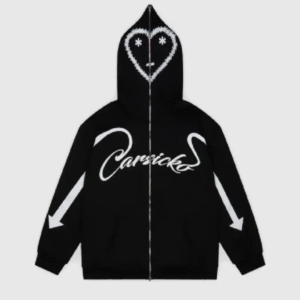Advanced Scripting in Diagnostic Tools

In the world of mobile device testing, precision and automation are essential for saving time and improving accuracy. While standard diagnostic applications offer a set range of tests, advanced scripting allows users to customize, automate, and extend their capabilities. This is particularly valuable in phone diagnostic software, where scripting can tailor tests to specific workflows, device types, or troubleshooting needs. Platforms like Phone Clinix have embraced advanced scripting to give technicians, developers, and businesses more control over their diagnostic processes.
What Is Advanced Scripting in Diagnostics?
Advanced scripting refers to the ability to create, modify, and execute custom code within diagnostic tools to perform specific sequences of tests or actions. In phone diagnostic software, this could mean creating automated workflows for battery health checks, screen calibration tests, or network signal analysis. Phone Clinix enables users to design scripts that streamline repetitive tasks, adapt testing for different devices, and integrate results into existing systems.
Why Scripting Is Important for Phone Diagnostic Software
Without scripting, diagnostic tools can be limited by their built-in functions. Scripting unlocks:
- Automation: Running multiple tests without manual input.
- Customization: Adding tests specific to a business’s needs.
- Integration: Sending results directly to repair management or sales systems.
- Scalability: Applying the same test set to hundreds of devices with minimal effort.
Phone Clinix takes full advantage of these benefits, offering scripting features that make its phone diagnostic software adaptable to nearly any environment.
Common Uses of Advanced Scripting in Diagnostics
Advanced scripting opens the door to specialized testing scenarios. Some common uses include:
- Batch Testing: Running the same diagnostic sequence on multiple devices.
- Conditional Testing: Skipping or adding tests based on previous results.
- Data Formatting: Customizing how test results are displayed or exported.
- Automated Alerts: Triggering notifications when certain thresholds are met.
Phone Clinix supports these use cases, helping businesses increase efficiency and accuracy in their testing workflows.
How Advanced Scripting Works in Phone Clinix
In Phone Clinix, advanced scripting is supported through a built-in scripting interface that allows users to write custom commands using supported scripting languages. The platform provides:
- Predefined Functions: Commands for accessing device sensors, running specific tests, and collecting system logs.
- APIs: Tools for integrating diagnostics with other platforms or cloud storage.
- Script Templates: Pre-built scripts for common diagnostic tasks.
This means that even users with limited coding knowledge can create scripts to enhance their phone diagnostic software experience.
Advantages of Scripting for Businesses
Businesses that rely on phone diagnostic software can gain a competitive advantage with advanced scripting:
- Faster Turnaround Times: Automated scripts reduce manual labor.
- Consistent Results: Every device is tested using the exact same procedures.
- Better Reporting: Scripts can format and send reports instantly to relevant systems.
- Reduced Training Needs: Technicians can run scripts without deep technical expertise.
By implementing these capabilities, Phone Clinix allows businesses to maintain high-quality service while reducing operational costs.
Developing Your First Diagnostic Script
Creating a diagnostic script within phone diagnostic software typically involves:
- Defining the Goal: Decide which tests or processes need automation.
- Selecting Commands: Choose functions from the software’s scripting library.
- Building the Script: Write the commands in sequence.
- Testing: Run the script on sample devices to verify accuracy.
- Deploying: Make the script available for technicians to use.
Phone Clinix supports this process with documentation, tutorials, and community resources.
Real-World Applications of Advanced Scripting
Advanced scripting is not just a technical gimmick—it has real-world applications:
- Repair Centers: Automating diagnostics before and after repairs to prove work quality.
- Refurbishers: Running scripts to check every component before resale.
- Enterprise IT: Regularly scanning company devices for compliance and performance.
- Field Technicians: Using scripts for quick on-site diagnostics without internet access.
Phone Clinix has implemented these capabilities for clients across different industries, demonstrating the flexibility of advanced scripting.
Challenges in Implementing Advanced Scripting
While scripting is powerful, it also comes with challenges:
- Learning Curve: Users may need basic coding skills.
- Device Variability: Scripts may need adjustments for different models or OS versions.
- Maintenance: Scripts must be updated when the software or hardware changes.
Phone Clinix addresses these issues by offering script compatibility checks, regular updates, and support resources.
Security Considerations for Scripting
Security is critical when using scripts in phone diagnostic software, as they can potentially access sensitive device data. Phone Clinix includes safeguards such as:
- Permission-based script execution
- Encrypted data transfer
- Secure sandbox environments for running scripts
These measures help ensure that advanced scripting remains safe and compliant with privacy regulations.
The Future of Advanced Scripting in Diagnostics
Looking ahead, advanced scripting will become even more important as mobile devices grow more complex. Future developments may include:
- AI-Assisted Script Generation: Automatically creating scripts based on historical test data.
- Cloud-Based Script Libraries: Sharing and downloading scripts from trusted repositories.
- Predictive Diagnostics: Using scripts to anticipate device failures before they occur.
Phone Clinix is already exploring AI integration in its phone diagnostic software, aiming to make scripting more intuitive and powerful.
Conclusion
Advanced scripting is transforming phone diagnostic software from static tools into highly customizable, automated solutions. By enabling tailored tests, automated workflows, and seamless integrations, scripting empowers businesses and technicians to work faster and smarter. Phone Clinix stands out as a leader in this area, providing the tools and support needed to harness the full potential of scripting. As technology evolves, the ability to script diagnostics will be a key differentiator for those seeking efficiency, precision, and innovation in mobile device testing.